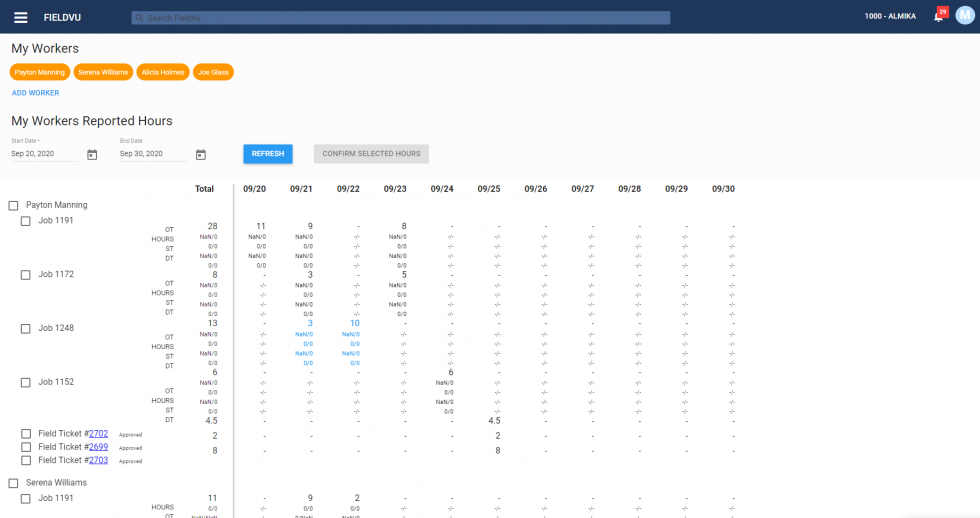
October is here and that means it is time for our FieldVu 2010 release. Every other month we release a new version of FieldVu, so that field service management companies can simplify their day to day work and improve their bottom line.
With this general release of FieldVu we are focusing on new functionality around processing Labor and Time, including producing Exports for Payroll systems.
Field Service Companies who have a large service workforce track the time of the workers on the tickets for Invoicing but this information also needs to go to Payroll. In this release we have included more capabilities to support various payroll required workflows.
Field Supervisors or Managers are able to setup their workers to review and confirm the hours being entered into FieldVu to make sure they are correct when they go to Payroll. Please note that this workflow supports sending hours to Payroll prior to Invoicing.
As the hours are collected in the system and confirmed to be correct, they are ready to be send to payroll. This new screen allows Managers and Administrators to catch any exceptions and also make the necessary adjustments.
As hours are flowing into the system we need to know how well we are doing to get those hours processed and fed into Payroll and Invoicing. This report provides a high level view on the state of the hours. It also provides a means to download the relevant payroll exports for upload into the relevant systems. We are currently producing exports for ADP and Clarity.
When using smart equipment connected into FieldVu, you’re able to leverage that integration and investment to define alarms to notify you when the equipment exceeds specific operating conditions. This is useful to get push notifications on things like equipment operating in an unsafe state.
Managing equipment can be difficult, and most ERP systems struggle with these requirements. Working closely with one of our customers we build the concept of Transfer Orders. This supports moving equipment around in FieldVu to facility who’s operating the assets and where they are available for work performed. Our initial version permitted moving equipment from one branch to another. In FV2010, we now support moving equipment between companies. This works well for customers who have a holding company who owns these assets, but then leases them to an operating company.
As we are introducing more functionality we felt that it was important to organize our menu a little differently, focusing more on who’s using the system.
Click here to download the FieldVu 2010 Release Highlights Document
These new updates use the latest technology available. We identify what is out there in the ever changing world of technology and add it to our products in order to improve our customer’s experience. Stay tuned for new features in the upcoming releases.

VistaVu creates solutions for your business.
Offices in Calgary, Houston, Dallas, Denver, & New York.
Call us at 1-888-300-2727 ext. 105

