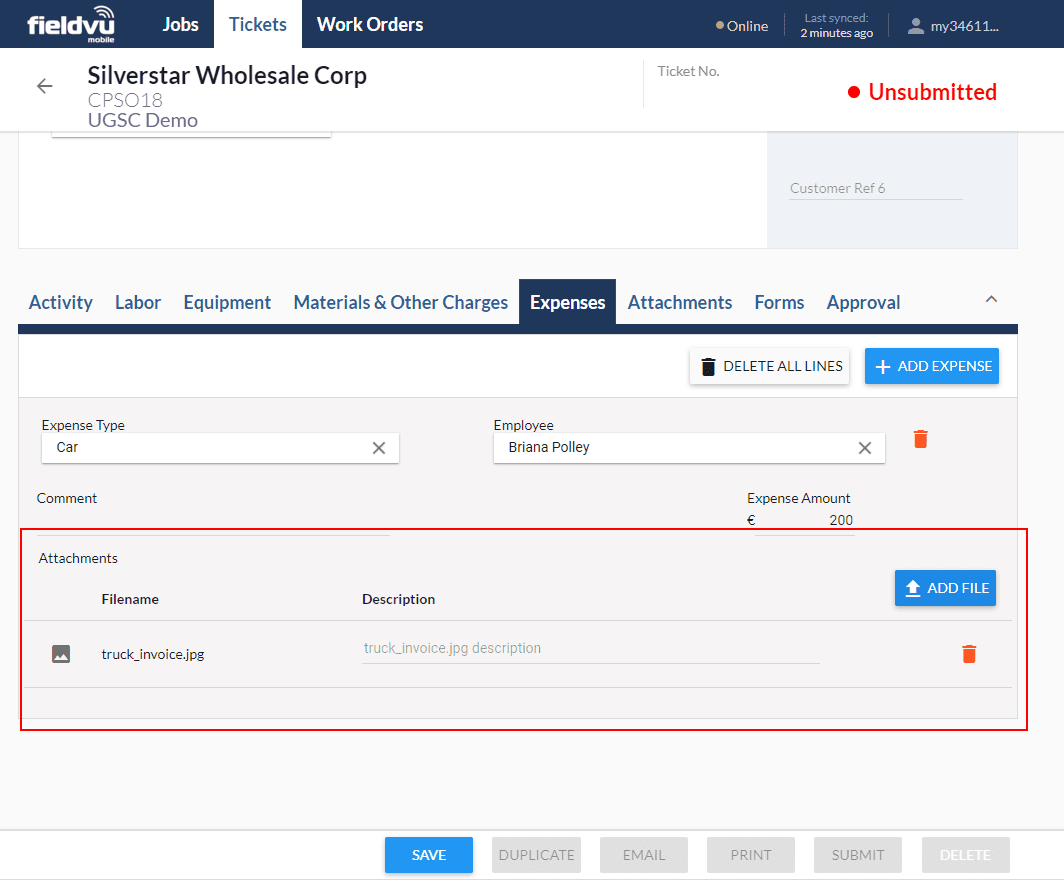
Release FV2206 focuses on enabling the ability for a FieldVu Mobile User to upload attachments directly to an Expense Line, adding the ability to handle Services on Project-based Field Tickets, as well as a number of performance enhancements and bug fixes.
This release is currently in QA, and is scheduled to be pushed to Production the evening of June 13th, 2022.
With the recent addition of creating Expense Reports in ByDesign for any Expenses entered onto a Ticket in FieldVu Mobile, the natural next-step would be allowing the User to include their receipts for that Expense as well. Therefore, a major focus for this release is providing the User the ability to upload attachments directly to an Expense Line, and having these attachments flow into the resulting Expense Report in ByDesign.
On any Expense Line, a User can upload multiple Attachments, and provide a Description as needed:
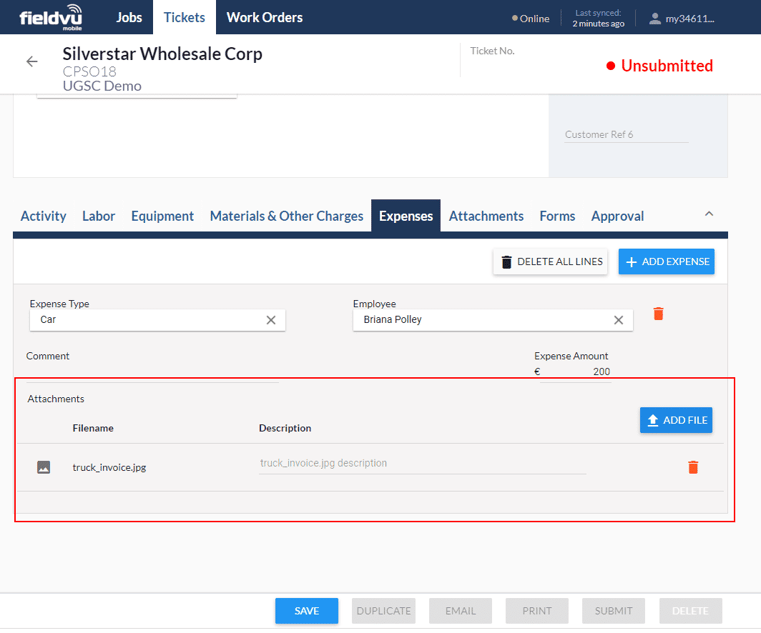
Once the Expense Lines are Approved, the Attachment becomes part of the resulting Expense Report in ByDesign:
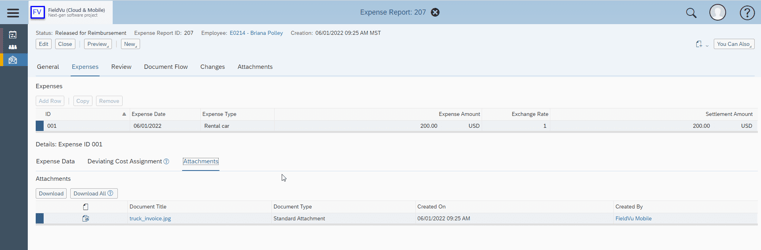
To date, Project-based Field Tickets have been able to handle Labor, Materials, Expenses and Purchase Orders — and then create the appropriate ByDesign documents from those. We have now added the ability to handle Services as well.
These can be added through the Equipment or Materials & Other Charges tabs in FieldVu Mobile:
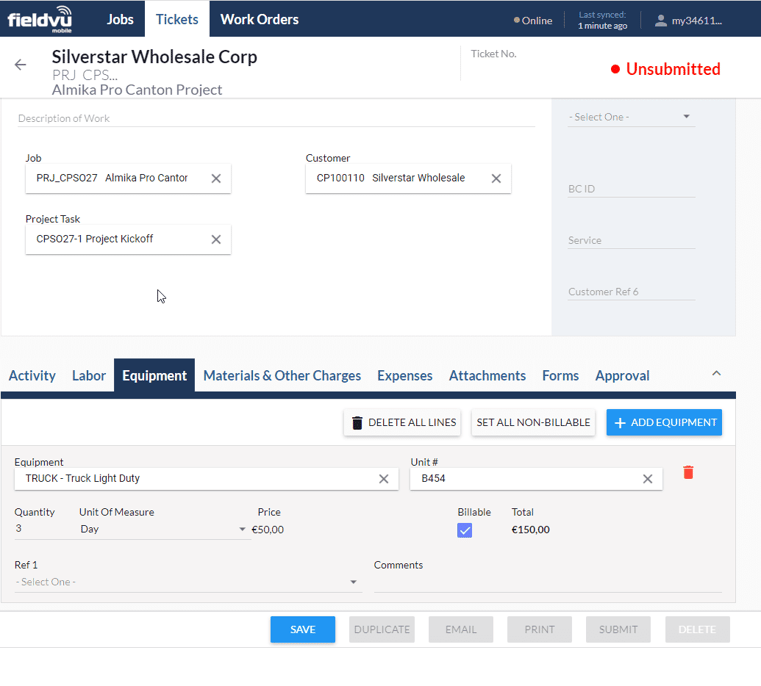
Once the Service lines are Approved, they get added to the ByDesign Sales Order and associated with the Project Task:
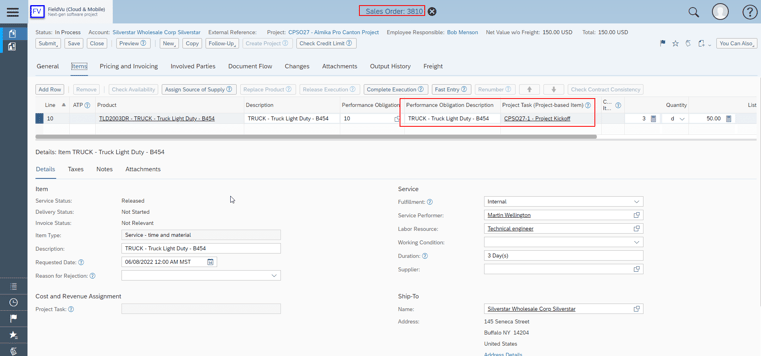
From this point, those Services can be processed in the normal manner (i.e. with a Service Confirmation).

VistaVu creates solutions for your business.
Offices in Calgary, Houston, Dallas, Denver, & New York.
Call us at 1-888-300-2727 ext. 105

